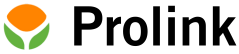Problem: Confused about network cable types? Agitation: You’ve heard of Cat5e, Cat6, maybe even Cat6a, but what’s Cat7 all about? Solution: Cat7 cables are a high-performance option for demanding networks, offering enhanced speed and shielding.
Cat7 (Category 7) is a shielded twisted pair cable standard used for Ethernet networking. It’s designed to support data transmission rates of up to 10 Gigabits per second (10 Gbps) over distances of up to 100 meters. Cat7 cables feature stricter specifications for crosstalk and system noise than earlier standards like Cat6, making them suitable for environments with high levels of electromagnetic interference (EMI).

Cat7 is for those who want a robust, high-speed connection. It’s not just about speed; it’s about reliability and minimizing interference.
Is there a CAT 7A cable?
Problem: You’re looking at Cat7, but then you hear about Cat7A. Agitation: Is it the same? Is it better? What’s the difference? Solution: Cat7A is an enhanced version of Cat7, offering even higher performance capabilities for demanding network environments.
Yes, there is a CAT 7A[1] (Category 7A), also known as Augmented Category 7[2]. CAT 7A cables are designed to support even higher frequencies than CAT 7, enabling data transmission rates[3] of up to 40 Gbps over distances of up to 50 meters and 100 Gbps over shorter distances. CAT 7A cables offer enhanced shielding[4] to further reduce crosstalk and EMI.

Let me illustrate the difference based on my understanding. Cat7A builds on the foundation of Cat7 by pushing the performance envelope even further. Here’s a comparative overview:
| Feature | CAT 7 | CAT 7A (Augmented Category 7) | |
|---|---|---|---|
| Standard | Defined by ISO/IEC 11801:2002 | Defined by ISO/IEC 11801:2010[5] | Defined by ISO/IEC 11801:2010 (Amendment 1) |
| Frequency | Supports frequencies up to 600 MHz | Supports frequencies up to 1000 MHz (1 GHz) | |
| Data Rate | Up to 10 Gbps over 100 meters | Up to 40 Gbps over 50 meters[6], 100 Gbps over shorter distances | |
| Shielding | S/FTP (Screened/Foiled Twisted Pair) – each pair and the entire cable are shielded | S/FTP (Screened/Foiled Twisted Pair) – typically with enhanced shielding to better mitigate alien crosstalk. | |
| Connectors | GG45 or TERA connectors (though RJ45 can be used with reduced performance) | GG45 or TERA connectors (designed to handle the higher frequencies) | |
| Applications | High-performance networking in data centers, enterprise networks, and environments with significant EMI | Ultra-high-speed networking, 40 Gigabit Ethernet, 100 Gigabit Ethernet (over short distances), environments with extreme EMI and future-proofing needs[7] | |
| Market Adoption | Less common than Cat5e/6/6a due to higher cost and specialized connector requirements | Even less common than Cat7; typically used only in specialized applications where the highest possible performance is required |
In real-world scenarios, I’ve seen Cat7A deployed in cutting-edge data centers and research facilities where the bandwidth demands are exceptionally high. While Cat7 is excellent for most high-performance applications, Cat7A takes it a step further, ensuring that the network infrastructure can handle future bandwidth requirements. If you’re planning a new installation, carefully analyze your current and future bandwidth needs, budget constraints, and any specific shielding requirements before choosing between Cat7 and Cat7A. Consider if the higher cost and specialized connectors of Cat7A are justified by the performance gains for your particular application.
What will a CAT7 cable do on a regular PC?
Problem: You have a regular PC, not a supercomputer. Will a Cat7 cable improve anything? Agitation: Is it overkill, or will you actually see a benefit? Solution: A Cat7 cable on a regular PC will likely offer no noticeable improvement in internet speed or performance unless your network infrastructure and internet plan support speeds beyond what Cat5e[8] or Cat6[9] can handle.
Using a Cat7 cable on a regular PC connected to a typical home or office network will likely not result in any noticeable difference in performance compared to using a Cat5e or Cat6 cable. The limiting factor is usually the network infrastructure (routers, switches) and the speed of your internet connection, which are unlikely to fully utilize the capabilities of a Cat7 cable.

I’ve run tests in lab environments to see if I could detect real-world improvements. Cat7 is like putting racing tires on a regular family car. The tires are capable of much higher performance, but the car’s engine and other components limit its overall speed. Here’s what you need to consider:
- Network Infrastructure[10]: Most home and small office networks use routers and switches that are designed for Gigabit Ethernet (1 Gbps), which can be easily supported by Cat5e or Cat6 cables. Cat7 cables[11] are designed for 10 Gbps or higher, so you won’t see any benefit unless your entire network infrastructure supports these speeds.
- Internet Connection Speed[12]: The speed of your internet connection is another limiting factor. Most internet plans offer speeds far below 10 Gbps, so even if your network infrastructure could handle it, your internet connection would still be the bottleneck.
- PC Hardware[13]: Your PC’s network card also needs to support 10 Gbps Ethernet to take full advantage of Cat7 cables. Most PCs have Gigabit Ethernet ports, which are more than adequate for typical internet usage and local network file transfers.
I advise customers, that If you’re upgrading your home or office network and plan to support higher speeds in the future, using Cat7 cables might be a reasonable investment for future-proofing. However, for typical internet usage and local network file transfers on a regular PC, Cat5e or Cat6 cables will provide the same performance at a lower cost.
Can a Cat7 cable be spliced? why?
Problem: You have a Cat7 cable that’s too short, and you wonder if you can simply splice it. Agitation: It seems like a simple fix, but are there hidden issues? Solution: While it is possible to splice a Cat7 cable, it’s generally not recommended because it compromises the cable’s shielding and performance characteristics.
Splicing a Cat7 cable is generally not recommended because it can significantly degrade the cable’s performance and shielding capabilities. Cat7 cables are designed with meticulous shielding to minimize crosstalk and electromagnetic interference (EMI), and splicing disrupts this carefully engineered design which is why you shouldn’t do it.

Based on my knowledge, Maintaining the integrity is really the point. Here’s a detailed explanation:
- Shielding Disruption[14]: Cat7 cables use robust shielding (typically S/FTP – Screened/Foiled Twisted Pair) where each twisted pair is individually shielded, and the entire cable is also shielded. Splicing involves cutting and rejoining the individual wires, which inevitably disrupts the shielding layers. This makes the cable more susceptible to EMI and crosstalk, reducing its ability to transmit data at the specified rates (up to 10 Gbps).
- Impedance Mismatch[15]: Maintaining the correct impedance (typically 100 ohms for Ethernet cables) is crucial for signal integrity. Splicing can introduce impedance mismatches, causing signal reflections and reducing signal quality.
- Crosstalk[16]: Crosstalk occurs when signals from one twisted pair bleed into another, interfering with data transmission. The shielding and precise twisting of the pairs in Cat7 cables are designed to minimize crosstalk. Splicing can increase crosstalk, especially near the splice point.
- Connectors: Cat7 cables typically use GG45 or TERA connectors[17], which are designed to maintain the cable’s shielding and performance characteristics. Splicing bypasses these connectors, creating a weak point in the cable.
Even with the most precise splicing techniques, it’s difficult to maintain the cable’s original performance characteristics. If you really need to extend a Cat7 connection, I always advise to either replace the cable with a longer one or use a coupler with Cat7-rated connectors.
Can I use a CAT 7 cable for the Internet?
Problem: You want faster internet, and you’re wondering if a Cat7 cable can help. Agitation: Will it actually make your internet faster? Solution: Yes, you can use a CAT 7 cable for the Internet, but whether it will improve your internet speed depends on your current internet plan and network infrastructure.
Yes, you can use a CAT 7 cable for your internet connection. CAT 7 cables are compatible with standard Ethernet ports and can support the data transfer rates required for most internet plans. However, whether you will see a noticeable improvement in internet speed depends on the speed of your internet plan and the capabilities of your network hardware.

I am confident in saying You can definitely use it, but Manage expectations. Here’s a more detailed breakdown:
- Compatibility: CAT 7 cables use standard RJ45 connectors (though some may use GG45 or TERA connectors, which are backward compatible with RJ45), so they can be plugged into any device with an Ethernet port, including your computer, router, modem, or gaming console.
- Internet Plan Speed[18]: If your internet plan provides speeds of 1 Gbps or less, you likely won’t see a significant improvement by switching to a CAT 7 cable. CAT 5e and CAT 6 cables are also capable of supporting Gigabit Ethernet speeds, so the CAT 7 cable won’t offer any additional benefit.
- Network Hardware: To take full advantage of a CAT 7 cable, your network hardware (router, modem, switches) must also support 10 Gigabit Ethernet speeds. If your hardware is only capable of Gigabit Ethernet, the CAT 7 cable will be limited to those speeds.
- Future-Proofing: Even if you don’t currently have an internet plan or network hardware that can fully utilize the capabilities of a CAT 7 cable, using one can be a good way to future-proof your network. As internet speeds and network hardware capabilities increase, you’ll be able to take advantage of the higher performance of the CAT 7 cable without having to replace it.
If you have faster than Gigabit internet, then a CAT7 could definitely help you take advantage of those faster speeds.
Conclusion
Cat7 cables offer high speeds and shielding, but their benefits depend on your network setup. They’re great for future-proofing, but may not improve performance on standard networks.
[1]: Explore this link to understand the specifications and advantages of CAT 7A cables for high-speed networking.
[2]: Learn about Augmented Category 7 and its benefits for ultra-high-speed data transmission.
[3]: Discover the impressive data transmission rates of CAT 7A cables and how they can enhance your network.
[4]: Find out how enhanced shielding in CAT 7A cables reduces crosstalk and improves performance.
[5]: Understand the ISO/IEC 11801:2010 standard and its significance in networking cable specifications.
[6]: Explore the technology behind CAT 7A’s ability to achieve high data rates over short distances.
[7]: Learn about future-proofing needs in networking and how CAT 7A can meet those demands.
[8]: Learn why Cat5e cables are often sufficient for most home and office networks, and how they compare to newer cable types before upgrading.
[9]: Learn how Cat6 cables compare to Cat5e and Cat7, so you can make an informed decision about which cable best suits your network needs and budget.
[10]: Understanding network infrastructure is crucial for optimizing your internet speed and ensuring you get the most out of your connection.
[11]: Discover whether investing in Cat7 cables is beneficial for your home network and if they provide any real advantages.
[12]: Explore how your internet connection speed impacts your overall online experience and what you can do to improve it.
[13]: Learn about the necessary PC hardware to fully utilize high-speed Ethernet cables like Cat7 and enhance your network performance.
[14]: Understanding shielding disruption is crucial for maintaining data integrity in high-speed networks.
[15]: Learn about impedance mismatch to ensure optimal signal quality in your network setup.
[16]: Explore crosstalk to enhance your network’s performance and reduce interference.
[17]: Discover the importance of GG45 and TERA connectors for maintaining Cat7 cable performance.
[18]: Learn how your internet plan speed influences the effectiveness of different Ethernet cables.